
Welcome to the future of retro, where the past meets the present in the most unexpected ways. Today, we’re diving deep into the RayCue 128K, a retro-style multifunctional dock that’s more versatile than a Swiss Army knife (but without the tiny, hard-to-pull-out scissors). This docking station with hub capabilities promises to be your all-in-one solution for connectivity, charging, and even photo displays. But is it worth the hype? Let’s find out in this RayCue 128K review.

1. RayCue 128K USB-C Dock
RayCue 128K Review: Maximize Connectivity with the USB-C Dock
The RayCue 128K USB-C Dock is like the social butterfly of your tech setup—always ready to connect and mingle. With 14 ports and 5 buttons, it’s like having a personal assistant who never complains. Need to connect to an HDMI display? Done. Need a USB-C or USB-A port? Got it. Audio jack, SD/TF card reader, and RJ45 port? Check, check, and check. This dock is not just versatile; it’s practically a connectivity chameleon.
Comparing it to other USB-C docks in the market, the RayCue 128K stands out for its sheer number of ports. While most docks give you the basics, this one goes above and beyond, offering a rich interface that caters to all your needs. Imagine it as the ultimate party host who has something for everyone.
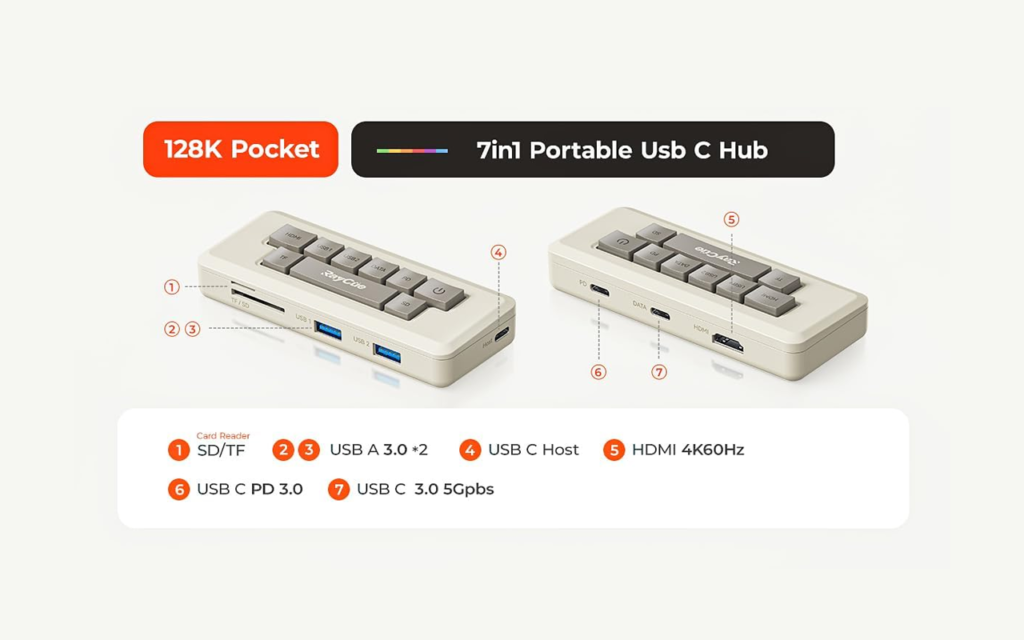
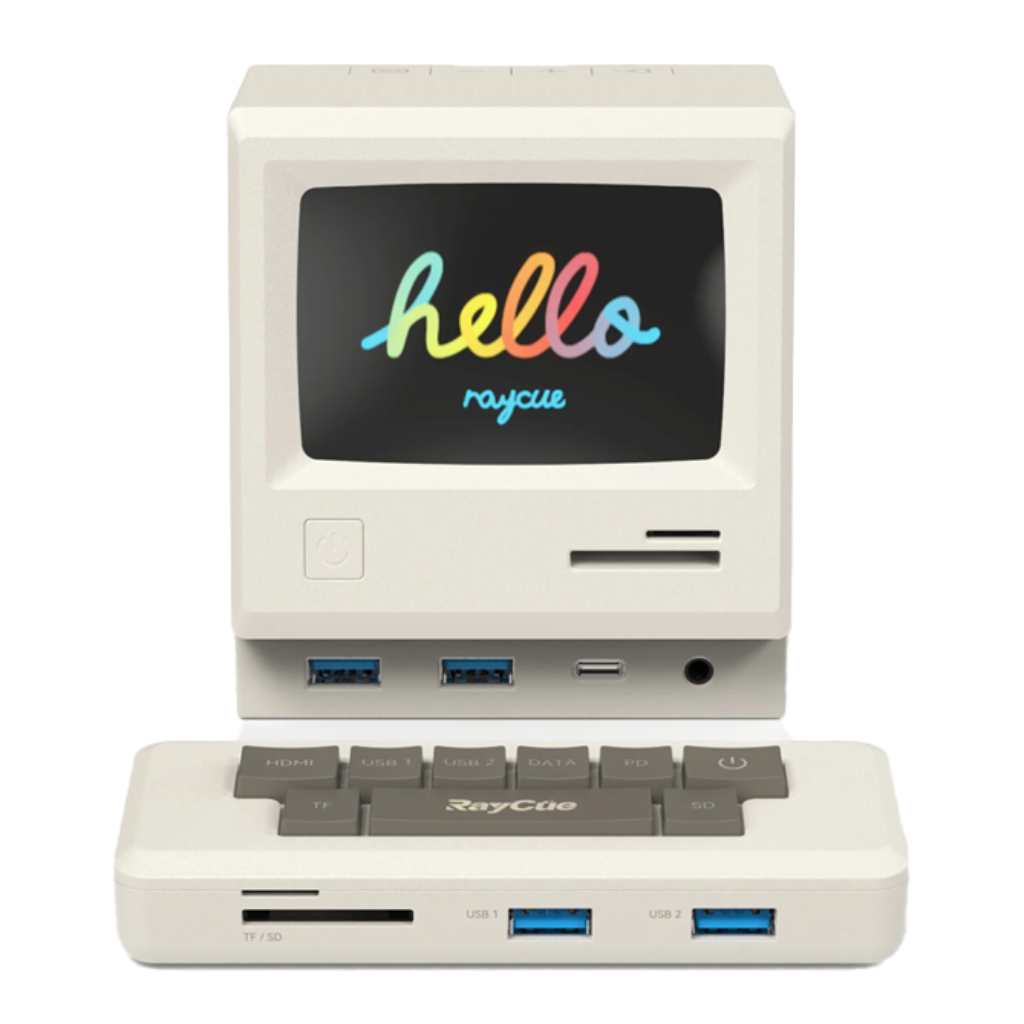
RayCue 128K, Retro Style Multifunctional Dock
2. RayCue 128K HDMI Display: Experience 4K with HDMI Output
Welcome to the world of 4K@60Hz HDMI triple display—a world where your spreadsheets, Netflix binges, and gaming sessions can coexist in perfect harmony. The RayCue 128K supports Windows, Chrome, and macOS systems, making it the Switzerland of docking stations—neutral and universally compatible.
For those Apple aficionados, the Multi-Stream Transport (MST) mode lets you enjoy a seamless multi-screen experience. Users have praised the ease of setting up a triple display, which can transform your workspace from a single-screen monotony to a multi-display marvel. It’s like having three pairs of eyes—except these ones are less judgmental and more pixel-packed.

3. RayCue 128K Touch Screen: Exploring the Interactive Touch Display
Who needs a boring old clock when you can have a 3.5-inch IPS touch screen that doubles as a digital photo frame? With a 320*480 screen resolution, the RayCue 128K’s touch display is as sharp as your wit on a Monday morning.
The touch screen is not just about looks; it’s about functionality. Whether you’re setting up your favorite photos or adjusting the digital clock, the interface is intuitive and responsive. Imagine showing off your vacation photos on this sleek display—your coworkers will be green with envy (or just confused as to why your docking station is showing your beach selfies).
4. RayCue 128K Photo Frame: Transform Your Workspace with the Digital Frame
In the age of digital everything, a digital photo frame built into your docking station just makes sense. The RayCue 128K allows you to set up a single picture in fixed mode or up to 9 pictures in a loop mode using the RayCue 128K app. Whether it’s your pet, your kids, or that amazing meal you had last week, you can display your most cherished moments right on your desk.
Setting up the photo frame is as easy as pie—assuming pie is easy for you. Just download the app, select your photos, and let the magic happen. Users have praised this feature for adding a personal touch to their workspaces. It’s like having a little piece of home at your office, minus the distracting noises.

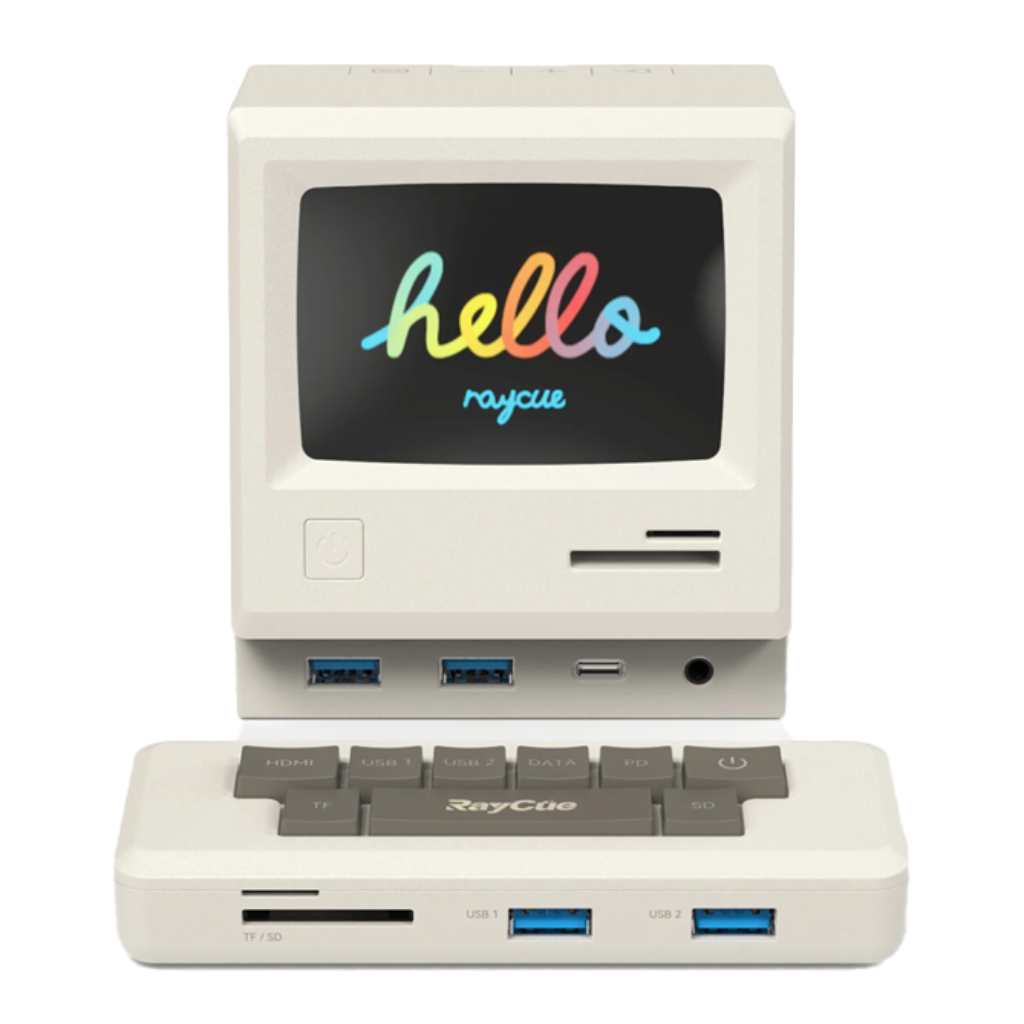
RayCue 128K, Retro Style Multifunctional Dock
5. RayCue 128K Bluetooth Player: Seamless Sound with Bluetooth Player
A docking station that plays music? Now, we’re talking. The RayCue 128K’s built-in speaker and Bluetooth connectivity mean you can stream your favorite tunes straight from your phone or other devices. It’s like having your own personal DJ, but without the terrible jokes.
Connecting to the Bluetooth player is straightforward—just find the RayCue 128K’s exclusive Bluetooth signal, pair your device, and voila! Users have noted that the audio quality is surprisingly good for a device that’s primarily a dock. It won’t replace your home theater system, but for office tunes or background music, it’s more than adequate.
6. RayCue 128K Charging Station: Stay Powered Up with PD Charging
Running out of battery is so last decade. With the RayCue 128K, you get PD fast charging that supports laptops, tablets, and phones. The 130W power adapter ensures that all your devices stay juiced up and ready to go.
Compared to other charging stations, the RayCue 128K offers superior power delivery, making it a reliable choice for those who juggle multiple devices. It’s like having a power plant on your desk, minus the environmental concerns and giant smokestacks.
7. RayCue 128K Data Transfer: Achieve Lightning Speed with Data Transfer
If you’re tired of waiting for files to transfer, the RayCue 128K is here to save the day. With data transfer speeds reaching up to 10Gbps, you can move large files in the blink of an eye. Whether you’re transferring documents, photos, or videos, the RayCue 128K makes the process seamless.
Users have praised the efficiency of the data transfer capabilities, noting that it saves significant time during busy workdays. It’s like having a personal assistant who can run at the speed of light—without the need for frequent coffee breaks.
8. RayCue 128K HUB Ports: Exploring the Versatility of HUB Ports
The RayCue 128K’s 7-in-1 hub with indicator lights is like a Swiss Army knife (okay, we promised no more Swiss Army knife references, but this is the last one, we swear). The hub provides a variety of ports, making it a portable office expansion solution.
The layout of the ports and the inclusion of interface indicators make this hub particularly user-friendly. Compared to other hub port configurations, the RayCue 128K offers a more organized and efficient setup. It’s like having a well-organized toolbox where you can actually find what you need—imagine that!
9. RayCue 128K Compatibility Guide: OS Support and Compatibility Guide
Compatibility is king, and the RayCue 128K wears the crown proudly. Supporting Windows, Chrome, and macOS systems, this docking station ensures that no matter what device you’re using, you’re covered.
To ensure compatibility, make sure to install the DisplayLink driver as per the user manual. Users have found the compatibility setup straightforward, with minimal troubleshooting required. It’s like having a universal translator for your tech devices—minus the awkward alien encounters.
10. RayCue 128K Installation Guide: Step-by-Step Installation Guide
Setting up the RayCue 128K is a breeze. Follow the comprehensive installation instructions, and you’ll have your docking station up and running in no time. Tips for a smooth setup process include making sure all drivers are installed and ensuring that your devices are properly connected.
Common installation issues, such as driver conflicts or connectivity problems, are addressed in the user manual. Users have appreciated the clear instructions and easy setup, noting that even the least tech-savvy among us can get it right. It’s like assembling furniture with clear, easy-to-follow instructions—only without the missing screws.
Conclusion
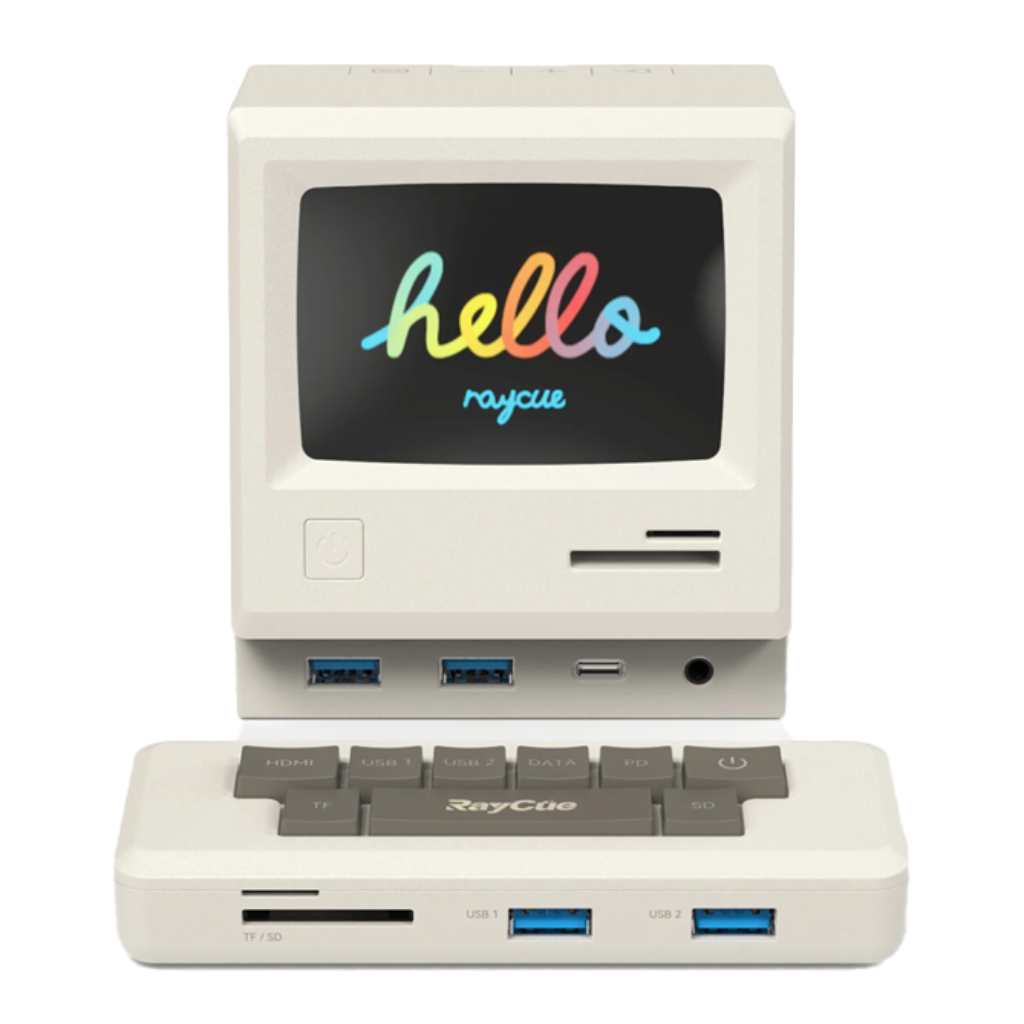
RayCue 128K, Retro Style Multifunctional Dock
In conclusion, the RayCue 128K is more than just a docking station with hub capabilities; it’s a multifunctional marvel that brings connectivity, charging, and entertainment to your workspace. With its retro style and modern functionality, it’s a must-have for anyone looking to enhance their tech setup.
Whether you need a powerful USB-C dock, a versatile HDMI display, an interactive touch screen, or a seamless Bluetooth player, the RayCue 128K delivers. Its charging and data transfer capabilities ensure that your devices stay powered and your files move quickly.
Verdict: If you’re in the market for a docking station that does it all, the RayCue 128K is a top contender. It’s like having a tech-savvy Swiss Army knife on your desk (we couldn’t resist one last time).
FAQs
Q1: Does the RayCue 128K support all operating systems? A1: Yes, it supports Windows, Chrome, and macOS systems. Just make sure to install the DisplayLink driver for optimal performance.
Q2: How many pictures can the digital photo frame display? A2: The digital frame can display a single picture in fixed mode or up to 9 pictures in a loop mode.
Q3: Is the audio quality of the Bluetooth player good? A3: Yes, the audio quality is surprisingly good for a docking station, making it perfect for office tunes or background music.
Q4: Can the RayCue 128K charge multiple devices at once? A4: Absolutely. With PD fast charging and a 130W power adapter, it can charge laptops, tablets, and phones simultaneously.
Q5: What is the data transfer speed of the RayCue 128K? A5: The RayCue 128K offers data transfer speeds up to 10Gbps, making file transfers quick and efficient.
Additional Tips
For the best performance, keep your RayCue 128K firmware updated and ensure that all connected devices are compatible. Happy docking!






